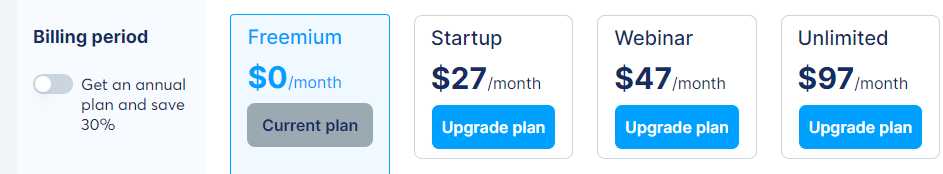Are you struggling to connect your Paypal account with your Systeme.io account? If you are, then do not worry. This blog post is going to show you exactly what to do to get everything sorted out.
There are two situations where you will need to integrate your Paypal with systeme.io. The first situation is whereby you are a vendor and want to integrate a PayPal gateway. The second situation is if you are an affiliate, and you want to promote either Systeme.Io or any of the products within the Systeme.io marketplace.
In this post, I am going to show you both situations, and if you need further help, just let me know below in the comments section, and I will be happy to help you out.
Congrats by the way, on trusting Systeme.io, the all-in-one marketing tool. If you already have an account, I am sure that you are already noticing the value that this tool offers. If you have not signed up, feel free to get your FREE Systeme.Io account here.
FREE 4-STEP “CHEAT SHEET” :
Want To Build a PROFITABLE Online Business(but don’t know where to start?)
What Is Systeme.io All About?
Systeme.io is an all-in-one marketing platform. Its purpose is to help businesses of all sizes to grow their online presence.
The platform offers several features such as :
(1) Blog Builder
(2) Funnel Builder
(3) Sales Page Builder
(4) Email marketing(or auto-responder)
(5) Course launcher
(6) Webinar builder
(7) Affiliate marketing program
How To Integrate Paypal With Systeme.io? [For Vendors]
This is a quick set-up tutorial on how to integrate your Paypal Account with Systeme.io, so that you can start accepting payments whenever someone buys one of your products using their Paypal account.
For this to work, you would need to have a PayPal business account and a systeme.io account.
Step One: Setting up
In your Systeme.Io account, head to your profile picture. There will be a drown-down menu. Go to settings, then on the left-hand side, several options will show up.
Scroll down to “payment gateway” and you will see several different gateways that you can incorporate with Systeme.io.
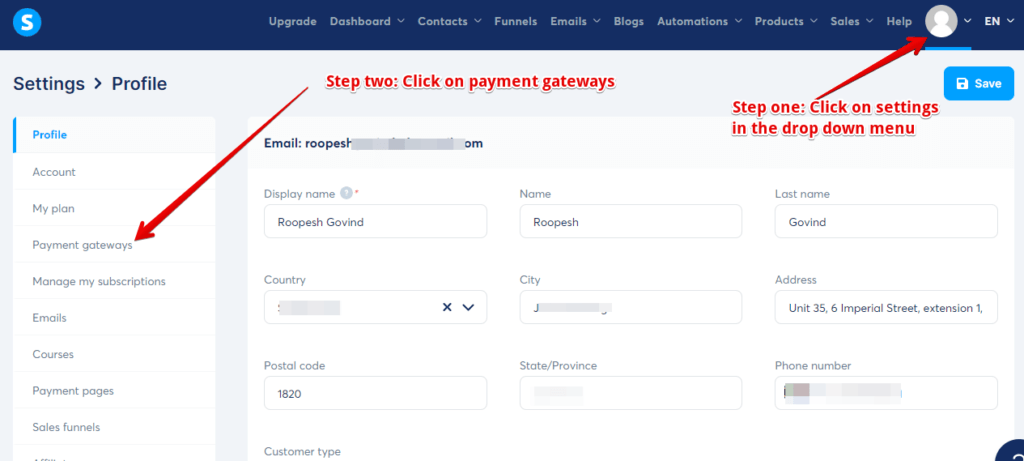
Choose Paypal.

Then you need three pieces of important information namely, “your API, password, and signature.” You can get all of these from within your PayPal business account.
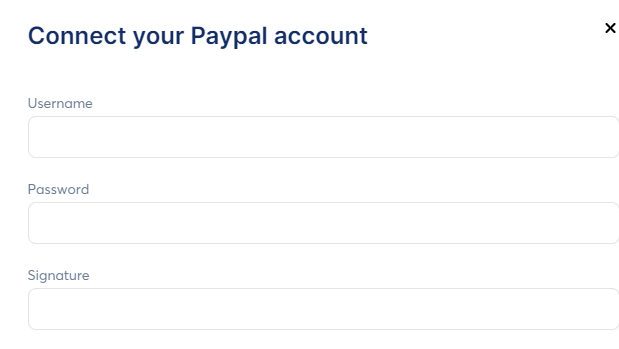
So head over to your PayPal account.
Once you log into your Paypal, head over to your profile picture and select “account settings” in the drop-down menu.
Then when you see “API access” hit the update button.
Select “NVP/SOAP API integration (Classic)” and click “Manage API credentials“.
Click on “View” to see your API credentials (username, password, and signature).
Head back to Systeme.io and enter the above credentials.
And save, and you are all set!
Recommended Reading: Systeme.io Review – It’s a MoneySaver!
Connecting Your Paypal Account With Systeme.io [FOR AFFILIATES]
If you want to earn a recurring income promoting the Systeme.io marketing tool or promote any of the affiliate products within the marketplace, then you need to have a PayPal account to receive these commissions.
Let’s say that you already have a PayPal account.
All you have to do, is in your Systeme.Io account, head to your profile picture.
There will be a drop-down menu. Go to settings, then on the left-hand side, several options will show up.
Head over to “affiliate commission payouts”
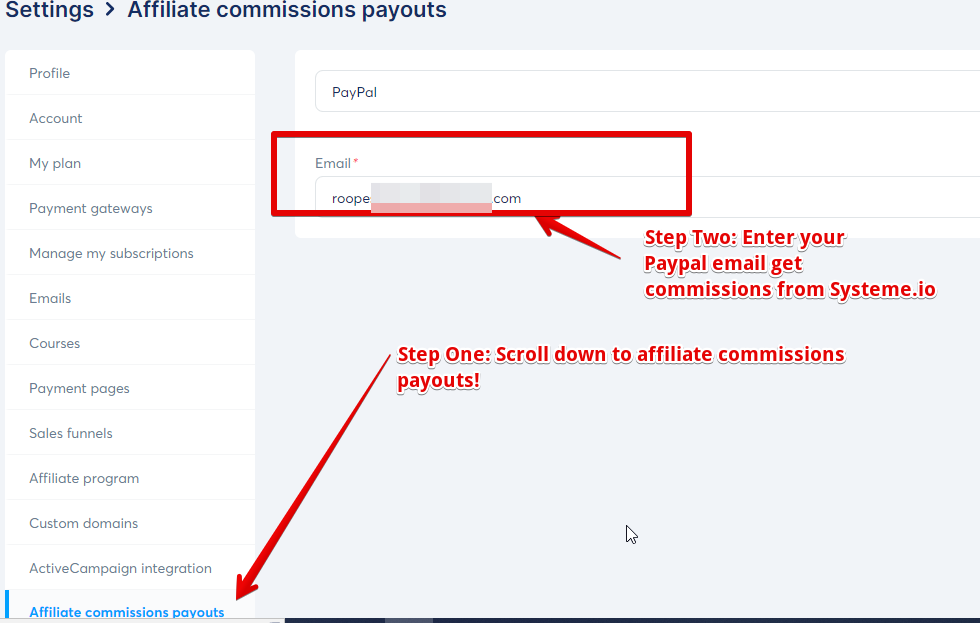
There you can choose to connect to Paypal or wire transfer.
Choose Paypal.
Enter your PayPal e-mail address. Verify, and then you are set!
That’s it!
The above are the two ways you can connect your PayPal account to Systeme.io.
Recommended Reading: How to Get a Free Systeme.Io Account + 2 Bonuses
Conclusion- Are You Ready To Get Started With Systeme.io?
With Syeteme.Io, you have almost every area of your online business covered.
You can create a webinar to market the product or service that you are promoting, Then you can send your prospects to the course built with Systeme.io.
You can have the option of building landing pages, and sales funnels, and once customers sign up for your lead magnet, you can follow up with an e-mail sequence, all from within Systeme.io
If you have not signed up and tried Systeme.io as yet, go ahead and get your free account here. And if you are serious, I highly recommend taking out a yearly option, as it will save you big time on costs!
Take a look at their monthly costs, and yearly costs below.
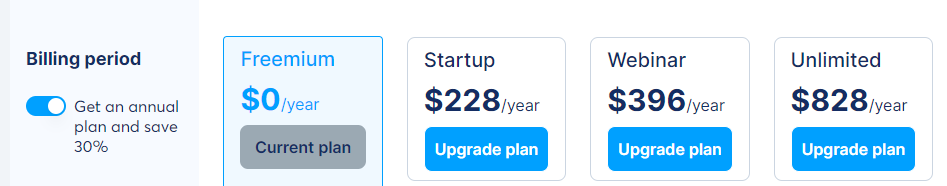
And by the way, you can also take a FREE Certification course and get Systeme.io certified. You can click on the image that follows to learn more in my YouTube video.
Looking forward to chatting with you next time.
Kind Regards and Take Care
Roopesh