People might tell you that it is hard to start a blog. The truth is that to physically register a blog online with the domain name and hosting and all of the other components is fairly easy, and quick to do.
What about using your phone? Can you start a blog from your phone? Yes, you can absolutely start one using your phone. I am going to show you how easy it is to get one set up.
I am also going to address some of the challenges that one can face whilst building their blog from a phone. I will talk you through how to overcome these challenges so that you can have a successful blog on your hands.
After all, Google is very much focused on mobile responsiveness. They want your blog to serve mobile readers in a fast and efficient way. It’s good for SEO and it’s good for your site.
So learning to build a blog from your phone can give you an idea of how your blog will serve your audience. You can make adjustments to better the experience and be a successful online business owner.
Let’s first chat about the core things that you need to start a blog.
FREE 4-STEP “CHEAT SHEET” :
Want To Build a PROFITABLE Online Business(but don’t know where to start?)
What Do You Need To Start a Successful Blog?
Here are the main things that you would need to start a blog
(1) A domain name(or you can use a subdomain initially, then you can decide on a personal domain name later)
(2) WordPress or any CMS(content management system) – this is the platform that you are going to be working on to add all of your content.
(3) Hosting – You need good hosting to ensure that your site serves your audience efficiently without any lagging or downtimes.
(4) Knowledge of SEO – If you want your blog to rank well on Google and other search engines, then you need to have some knowledge of SEO. Search engine optimization is all about using techniques to ensure that your content has the best chance of getting top rankings.
It involves researching keywords that people are “asking Google.” And checking out what competition you are up against before you write content.
(5) Training to Scale your business. Writing content for your blog is just the start. You can repurpose that very same content, and create Youtube videos, and content for other social media platforms.
You can do FaceBook and Instagram reels, TikTok videos, and even use Pinterest Idea Pins!
At this point, you might be having some questions or concerns. You might be thinking that it’s going to cost you an arm and leg to start an online business.
The good news is that it does not have to be!
Everything that I mentioned above is available in the online teaching program called Wealthy Affiliate. You can read my review of Wealthy Affiliate here.
At the end of the day, starting a blog is like starting any online business.
The biggest cost to starting an online business is YOUR TIME.
The more effort you put in, the more time you invest into the building of your business, and the more consistent you are, the more successful you will be.
How To Start A Blog From Your Phone?
To outline the process, I am going to use the tools available at the Wealthy Affiliate business platform. You do not have to use them, I use them because they helped me get started back in 2015.
I use them for all of my websites. If you want to, you can try out their FREE starter membership, or you can use alternative sources and tools.
STEP ONE: Choose a blogging platform.
I recommend WordPress. There are a number of reasons why it’s a good choice for beginners. Firstly, it’s easy to use, and you do not need to do any coding.

You also have a number of plugins that can allow you to customize your site according to your needs. If you sign-up with WordPress directly, they have great customer support.
(If you plan on using Wealthy Affiliate, go ahead and sign-up for free to complete this step)
STEP TWO: Register a domain name, for free(using a subdomain), or buy your personal domain name.
You can buy your personal domain name from domain registrars such as Godaddy or Namecheap. I will show you how to register a domain in the Wealthy Affiliate(WA) platform.
From the homepage, go to “Websites” and then a drop-down menu will appear. Select “SiteBuilder.”
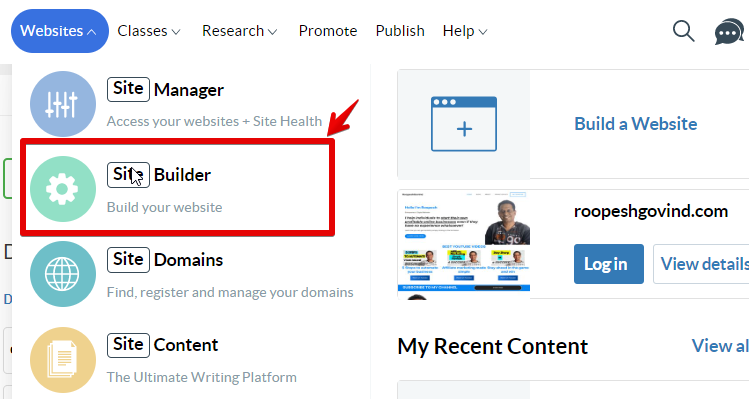
Next, you can choose whether you want to register a FREE DOMAIN, a DOMAIN YOU OWN, or want to buy your new domain name.
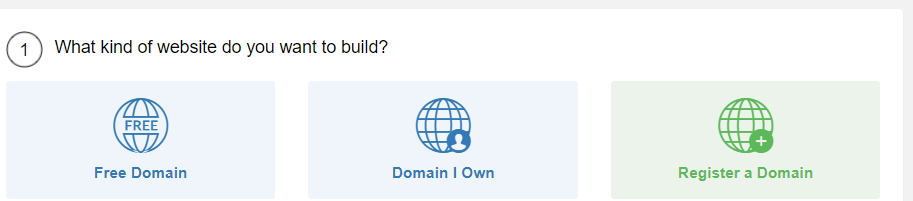
In this example, we will go with a free domain. Here you can choose a domain name, a title for your website, and you can choose a theme.
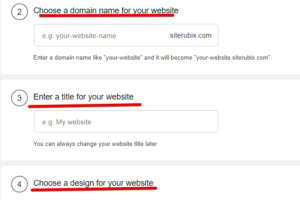
I choose AwesomeCats and the domain name was available. I went ahead and selected the GeneratePress theme, and in a few seconds, the site was built!
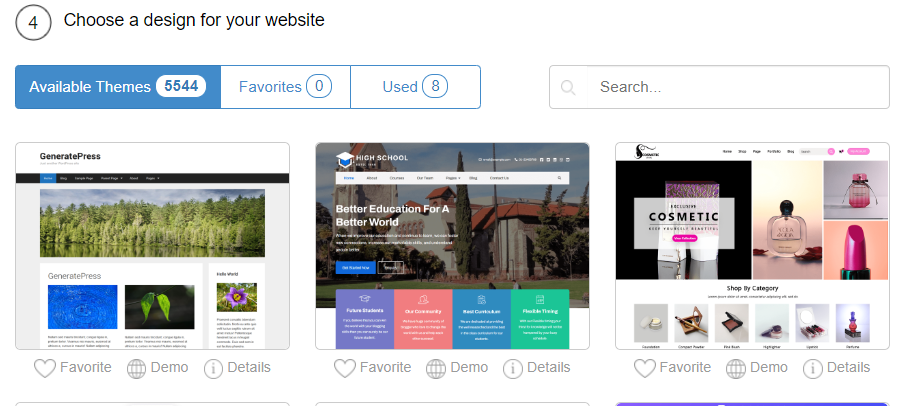
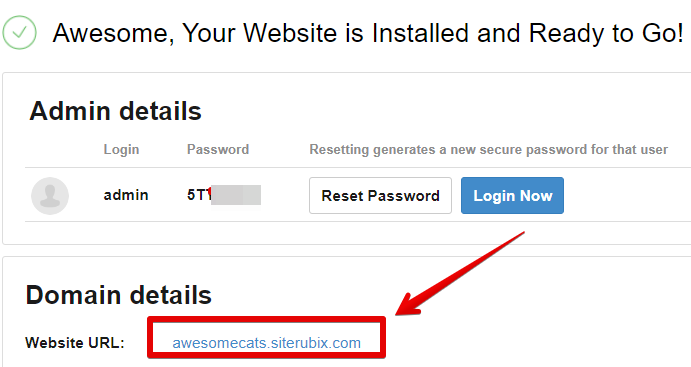
That’s pretty much the process to get your blog live on the internet! The great part about using Wealthy Affiliate is that they even cover the hosting for your website.
They do daily back-ups and install SSL on all your premium domains. You also get comprehensive training to build that solid foundation for your business. And the best part is the interactive community, which I think is unique in the online space.
Now, that our site is live, how do we build our blog using our phone? Let me show you in the next section.
Recommended Reading: How Many Categories Should A Blog Have?
How To Build Your Blog Using Your Phone?
From your phone, you simply access your website using your WordPress credentials. With WA, it’s as easy as clicking on the “LOGIN NOW” button.
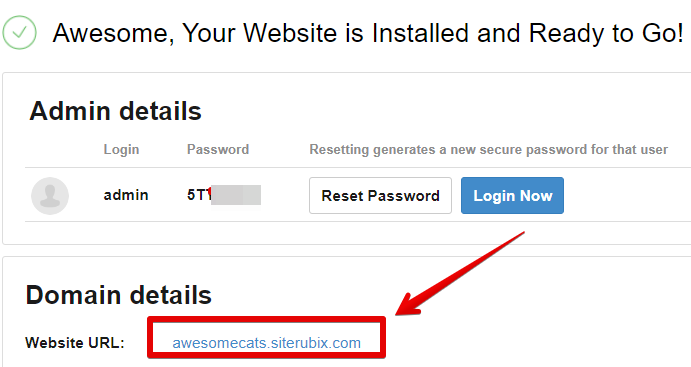
Then in your dashboard area, go all the way down to “Posts” and select the “add new” tab.
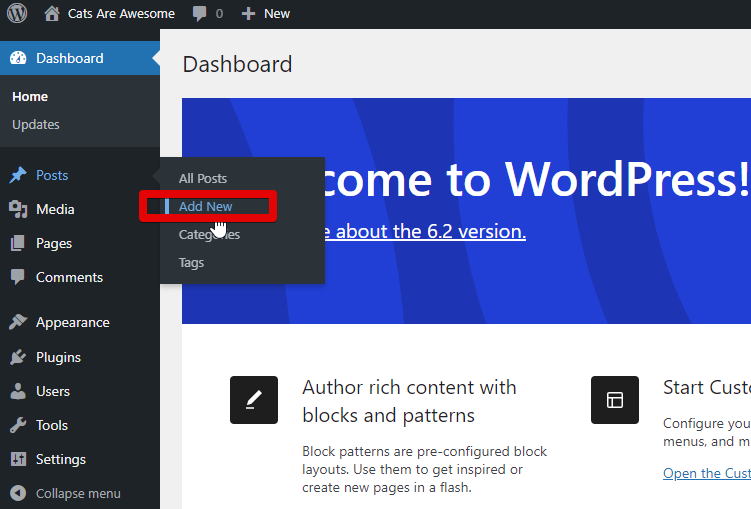
A blank canvas will open up, and that’s where you can start creating your first blog posts.
If you are going to be using your phone to create your first article, then you might have a couple of challenges ahead.
By the way, if you wondering whether a blog and an article are the same, find out more here.
Coming back to challenges, WordPress has a block editor which is intended to make it easier for you when writing out content. You have to get used to it.
The more you use it, the easier it will become.
As you write content, you will notice a “plus” sign on the canvas. If you click on it, it will give you options, to add an image, heading, gallery, quote, etc.
Take a look at the screenshot below, to see what I mean.
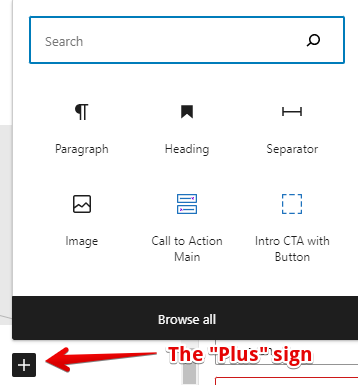
The generate press theme is a mobile responsive theme. So if you make sure that your images are optimized when loading them, you can pretty much get fast loading time for your site and its posts.
Google loves sites that load fast. Whilst you may have a fast website, how can you ensure that your content gets good rankings?
As I mentioned earlier, that involves learning about SEO or search engine optimization. And that needs a whole new blog post, so I will not be chatting about that here.
However, I can tell you that I learned all about SEO also from Wealthy Affiliate. So, it’s really worth your while to check them out, if you want to do SEO the right way!
What Are Some Of The Challenges Of Building a Blog Using Your Mobile Phone?
You have a limited screen size to work with. When you create content, it might not always be easy to work with a small screen size. In addition, to the small screen size, you have a very small keyboard to type out your content.
That can take more time as opposed to working from a laptop.
Another challenge is that your phone may have limited storage space. Remember you also need to have images and other media incorporated into your blog.
Will your phone be capable of handling all of these extra downloads prior to adding to your content?
App compatibility is another challenge. Depending on the make and model of your phone, not all apps may offer all the features compared to if you were using the desktop versions.
If you are using data, then uploading media images can cost you more data. You need a budget for this additional expense.
Bottom Line: It’s easy to start building out the framework for your blog using your mobile phone. However, going forward and adding content, I would recommend working from a laptop if it is possible for you.
Can you start a blog from your phone? Now, you know the answer. I have shown how easy it is to get it all set up.
Are you ready to take up the challenge?
If you were to start your blog, what would it be about? Would love to hear your ideas.
Looking forward to hearing from you.
Kind Regards and Take Care
Roopesh

